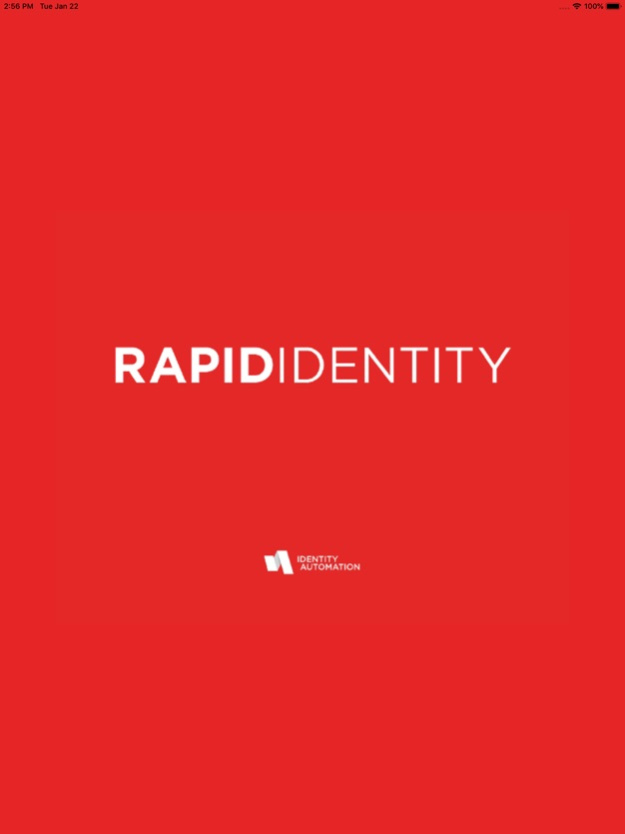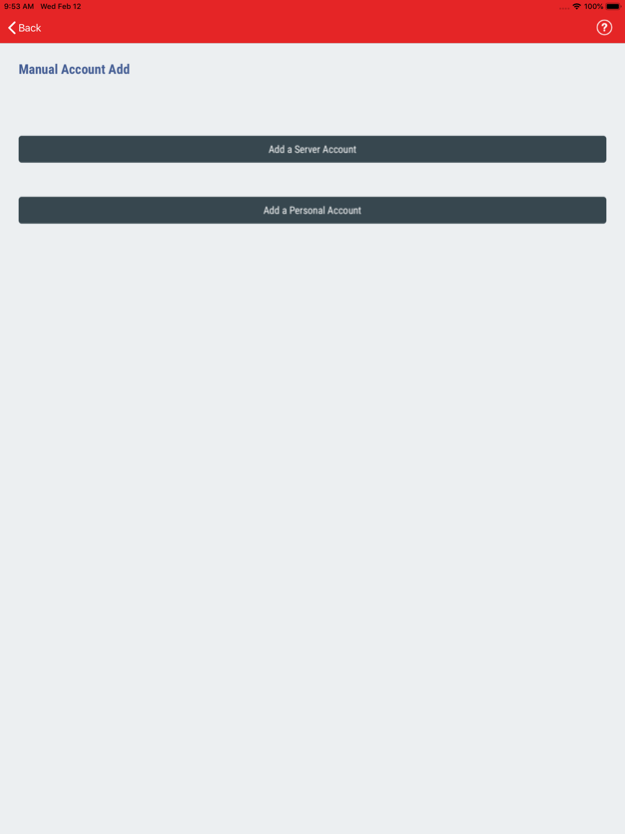RapidIdentity 2.5.2
Continue to app
Free Version
Publisher Description
Identity Automation makes it easier than ever to provide an additional layer of security when signing into work and personal apps with the RapidIdentity Mobile Application.
The RapidIdentity Mobile Client enables organizations to use Push and Time-based One-Time Passcode (TOTP) authentication methods in place of passwords or as a second verification step during the login process to RapidIdentity and RapidIdentity SSO enabled applications. RapidIdentity TOTP works offline and does not require any cellular or wifi connection.
The RapidIdentity Mobile Client can also generate TOTP passcodes for RapidIdentity and other personal SaaS services and web applications that support mobile-generated passcodes, enabling users to consolidate other authentication tools into a single app. It supports all the same apps supported by Google Authenticator, including Gmail, LastPass, Evernote, Dropbox, Facebook, and much more.
With the RapidIdentity Mobile App, you can also lock specific passcodes behind a PIN or your phone Touch ID, so even if your phone is taken, your codes are not left exposed.
When an organization employs RapidIdentity Mobile Client to facilitate authentication to their environment, it is necessary to have RapidIdentity Server version 4.8.2 or later to ensure the mobile device can receive notifications from RapidIdentity Server.
Mar 25, 2022
Version 2.5.2
* Misc bug fixes.
* Improved performance.
About RapidIdentity
RapidIdentity is a free app for iOS published in the Office Suites & Tools list of apps, part of Business.
The company that develops RapidIdentity is Identity Automation, LP. The latest version released by its developer is 2.5.2.
To install RapidIdentity on your iOS device, just click the green Continue To App button above to start the installation process. The app is listed on our website since 2022-03-25 and was downloaded 7 times. We have already checked if the download link is safe, however for your own protection we recommend that you scan the downloaded app with your antivirus. Your antivirus may detect the RapidIdentity as malware if the download link is broken.
How to install RapidIdentity on your iOS device:
- Click on the Continue To App button on our website. This will redirect you to the App Store.
- Once the RapidIdentity is shown in the iTunes listing of your iOS device, you can start its download and installation. Tap on the GET button to the right of the app to start downloading it.
- If you are not logged-in the iOS appstore app, you'll be prompted for your your Apple ID and/or password.
- After RapidIdentity is downloaded, you'll see an INSTALL button to the right. Tap on it to start the actual installation of the iOS app.
- Once installation is finished you can tap on the OPEN button to start it. Its icon will also be added to your device home screen.